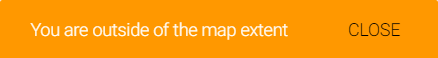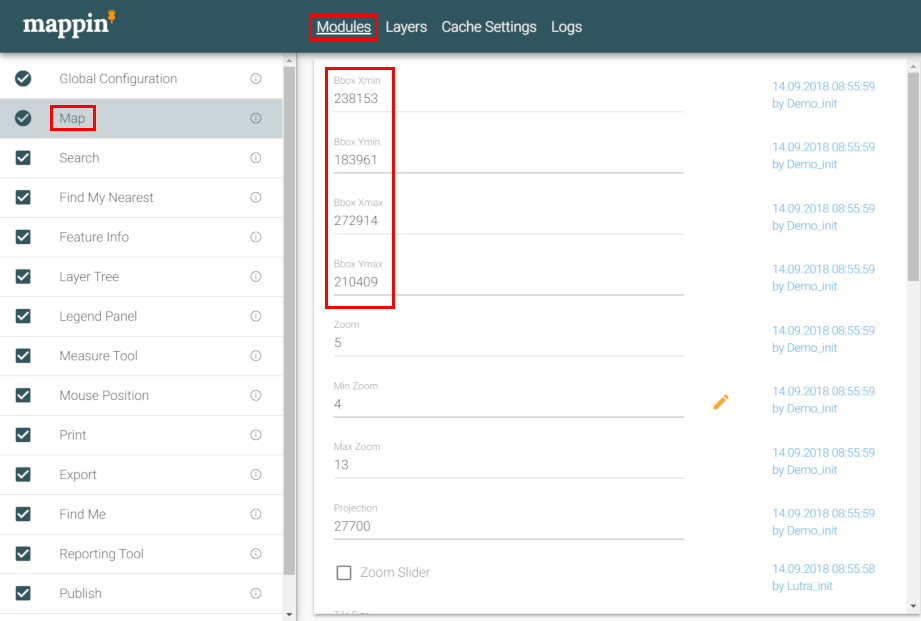Find Me Tool¶
The Find Me tool shows the user’s location on the map. The location is reported by the user’s browser (with their consent) and works on desktop computers and mobile devices. In the example below, the user’s location is shown as an orange marker and the accuracy bubble of the location shown as a blue circle.
While the Find Me tool remains activated, the map will remain centred on the user’s position as they move around.
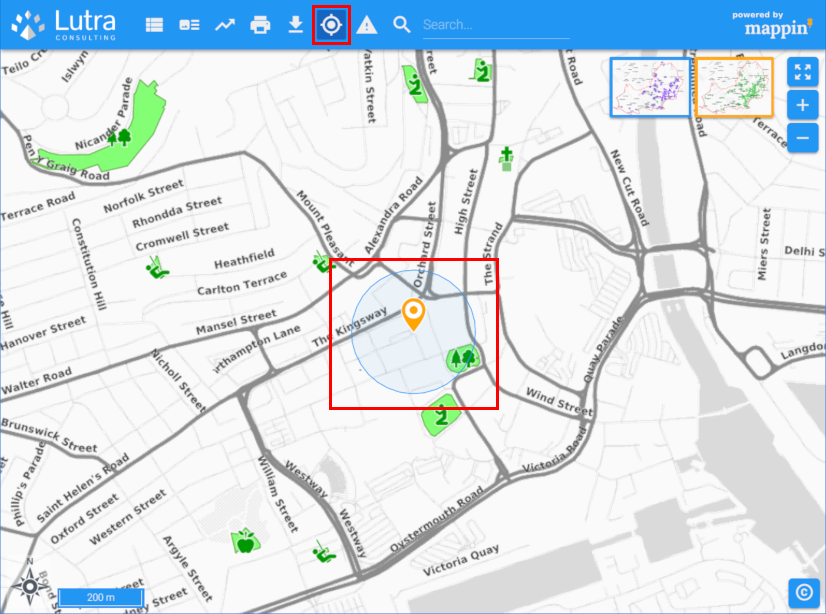
If the user is located outside the defined map extent when they use the Find Me tool the following message is displayed: