Basic Cache Settings¶
To enable caching for a published layer:
Check the Cache option on the layer’s GENERAL tab:
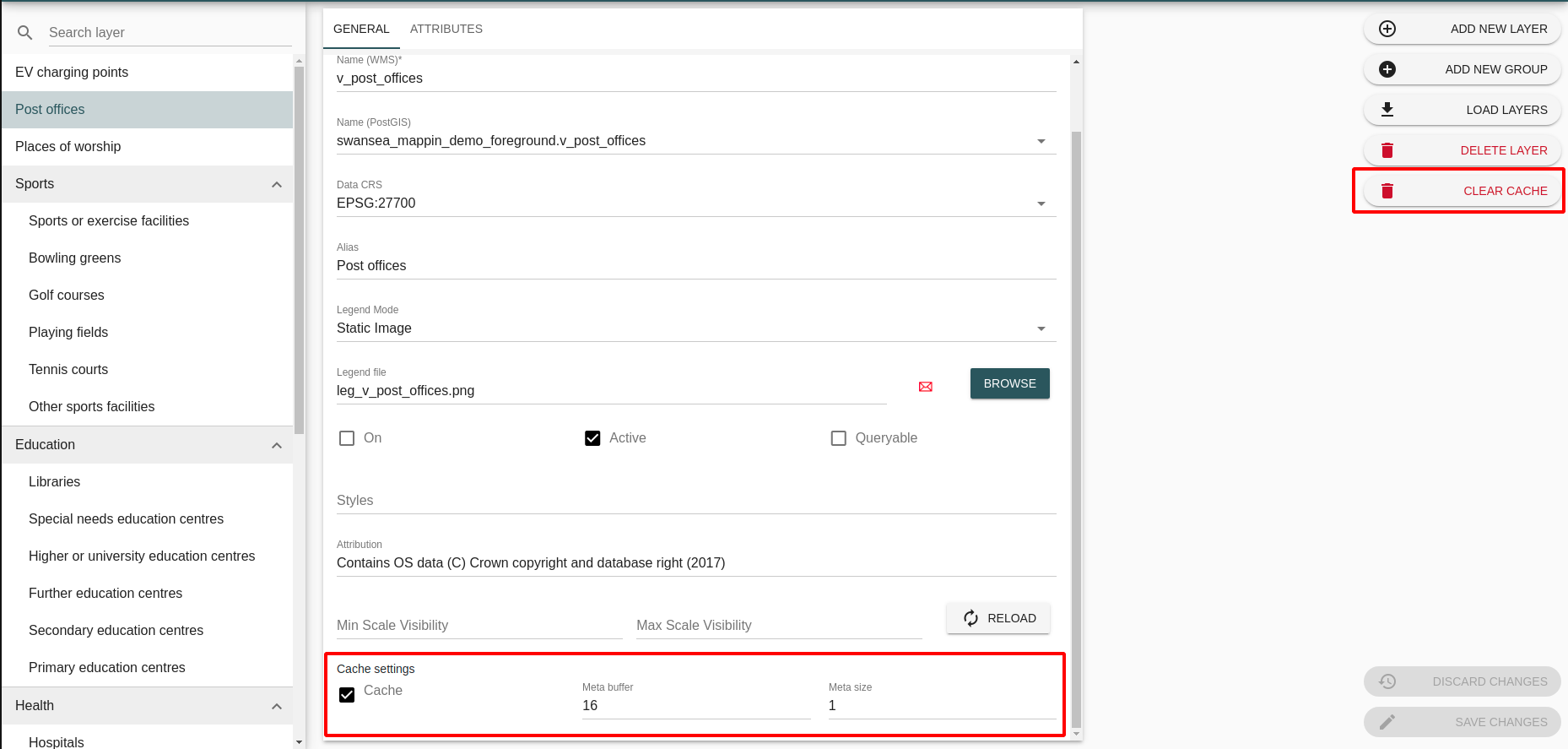
Save changes
The layer will now be cached.
Sometimes it’s useful to be able to delete cached data. This is especially useful if you update the style of a layer and want to delete the cached tiles which still show the old style. To clear a layer’s cache there is an action button on the right-hand side.
An option to clear cache data for all layers is in Map Configuration.
There is an option to set also meta buffer and meta tiles attributes. These might be particularly useful if there are some label/corner issues, see Meta Cache Settings.