Global Settings¶
Global settings control colour schemes & logos, the page title and some high-level database settings.
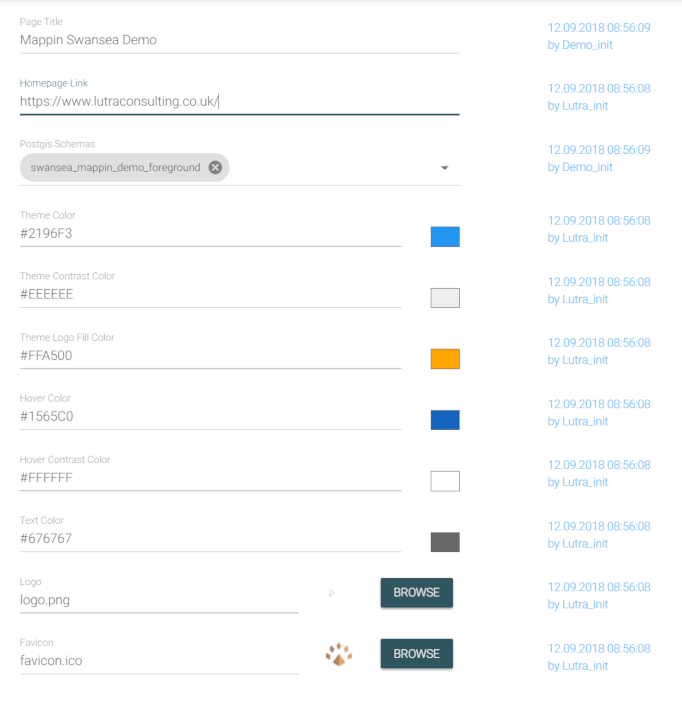
Page Title¶
Sets the page title as defined in the head/title HTML element and as seen in the browser tab and in search engine results.
Homepage Link¶
The URL of the page, opened in a new browser tab, when users click on the logo shown in the top-left corner of Mappin.
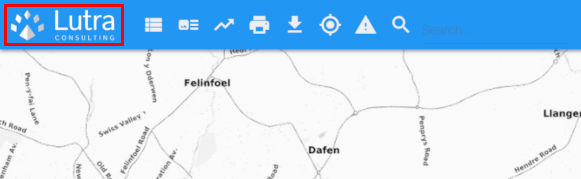
PostGIS Schemas¶
A list of Mappin’s PostGIS schemas which are used by this project. Only database objects (e.g. tables) in schemas listed here will be available for use within this project. It’s recommended that project schemata be listed here prior to using the LOAD LAYERS tool to set up published layers in Mappin. With the schemas set prior, Mappin should be able to automatically detect each layer’s Name (PostGIS) and Data CRS settings.
Warning
at the time of writing removing of a schema which has tables referred to by configured layers or modules can cause the project to stop working. Ensure you backup your configuration before removing schemas from this setting. See Removal of an In-use Schema Causes Project to Stop Working for more information.
Colours¶
The image below shows how the various theme, hover and text colors are used within Mappin’s user interface. These can be changed by updating the Hex color codes.
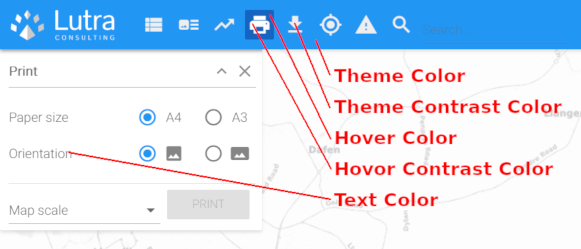
Theme Logo Fill Color is used only to specify the color of the pin in the Mappin logo.

Logo¶
The logo to be displayed in the top-left corner of Mappin. Ideally the logo should be in PNG image format and have a landscape form factor. Also bear in mind that the size of the logo (in pixels) can affect the size of its parent user interface element.
Favicon¶
The icon displayed in Mappin’s browser tab. Ideally the image should be in PNG or ICO image format.